







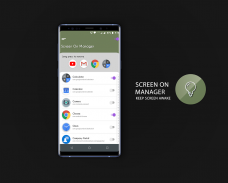




Screen On - Keep Screen awake - Keep Screen ON

Screen On - Keep Screen awake - Keep Screen ON का विवरण
Screen On Manager can be set to keep phone screen ON when certain apps or games are active. App to keep screen awake while you are reading news, articles etc using reader apps, Stop phone screen lock when you are watching movies on any video player app.
Screen on manager is battery friendly app that keeps screen awake only for the apps those you enabled. app may not works on some specific devices, for example Xiomi and one plus models. as those phones are not allowing any app to control display settings.
App keeps screen awake automatically when particular app open. we found its very simple job, and for such simple job we made this simple and easy app.
Features:
◇ Enable apps to keep screen awake, when selected apps are active.
◇ Clean and easy UI to configure quickly.
◇ Battery friendly app.
App need background service running all the time to check currently active app.
Permissions:
Usage Access: permission needed to check currently running app.
How to configure:
1. Give all require permissions app asks for.
2. Enable app one by one for which you want screen awake.
3. Enable using switch at right side of the app name.
4. Thats all.
Note:
Please make sure ScreenOn Manager is ON, please check the switch at right top corner.
Please try app and let us know, what more we can do to improve the app and to make app more useful to all users. your suggestions are really appreciated and help us to cater best app to our all users.
If you like the app, please leave your review and rating on playstore.
Thank you.
कुछ एप्लिकेशन या गेम सक्रिय होने पर फ़ोन स्क्रीन ऑन रखने के लिए स्क्रीन ऑन मैनेजर सेट किया जा सकता है। जब आप किसी भी वीडियो प्लेयर ऐप पर फिल्में देख रहे हों, तो पाठक ऐप का उपयोग करके समाचार, लेख आदि पढ़ते समय स्क्रीन को जागृत रखने के लिए ऐप बंद करें।
स्क्रीन ऑन मैनेजर बैटरी फ्रेंडली ऐप है जो स्क्रीन को केवल उन ऐप्स के लिए जागृत रखता है जिन्हें आपने सक्षम किया है। ऐप कुछ विशिष्ट उपकरणों पर काम नहीं कर सकता है, उदाहरण के लिए श्याओमी और एक से अधिक मॉडल। के रूप में उन फोन प्रदर्शन सेटिंग्स को नियंत्रित करने के लिए किसी भी एप्लिकेशन को अनुमति नहीं दे रहे हैं।
विशेष रूप से ऐप खोलने पर ऐप स्वचालित रूप से स्क्रीन जागृत रखता है। हमें इसकी बहुत सरल नौकरी मिली, और इस तरह की सरल नौकरी के लिए हमने यह सरल और आसान ऐप बनाया।
विशेषताएं:
Active चयनित ऐप्स सक्रिय होने पर स्क्रीन को जागृत रखने के लिए ऐप्स सक्षम करें।
। जल्दी से कॉन्फ़िगर करने के लिए स्वच्छ और आसान यूआई।
App बैटरी के अनुकूल ऐप।
वर्तमान में सक्रिय ऐप की जांच के लिए ऐप को हर समय चलने वाली पृष्ठभूमि सेवा की आवश्यकता है।
अनुमतियां:
उपयोग प्रवेश: वर्तमान में चल रहे ऐप को जांचने के लिए आवश्यक अनुमति।
कैसे कॉन्फ़िगर करें:
1. एप्लिकेशन के लिए पूछता है सभी अनुमतियों की आवश्यकता है।
2. ऐप को एक-एक करके सक्षम करें जिसके लिए आप स्क्रीन जाग्रत करना चाहते हैं।
3. ऐप नाम के दाईं ओर स्विच का उपयोग करने में सक्षम करें।
4. वह सब।
ध्यान दें:
कृपया सुनिश्चित करें कि स्क्रीनऑन प्रबंधक चालू है, कृपया दाहिने शीर्ष कोने पर स्थित स्विच की जाँच करें।
कृपया ऐप आज़माएं और हमें बताएं, ऐप को बेहतर बनाने और सभी उपयोगकर्ताओं के लिए ऐप को और उपयोगी बनाने के लिए हम और क्या कर सकते हैं। आपके सुझाव वास्तव में सराहे गए हैं और हमारे सभी उपयोगकर्ताओं के लिए सर्वश्रेष्ठ ऐप को पूरा करने में हमारी मदद करते हैं।
यदि आप ऐप को पसंद करते हैं, तो कृपया अपनी समीक्षा और रेटिंग को प्लेस्टोर पर छोड़ दें।
धन्यवाद।























